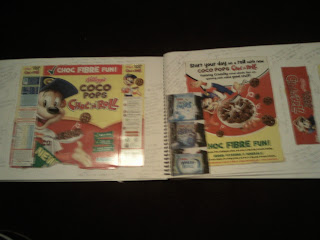presentation :)
Tuesday, 23 November 2010
Friday, 19 November 2010
Crit
Just had my crit and basically there was nothing good about the product except for the one side i spent least time on!
EX EXCEPT FOR BEN :) He was nice once :)
THE END :)
EX EXCEPT FOR BEN :) He was nice once :)
THE END :)
Wednesday, 17 November 2010
After Feedback
This is my final design. After, i done my 1st draft i got some feedback.
That feedback was ;
I think if i could of spent some more time on this project, i would of spent more time on making teh project. I spent alot of time doing research and making my character just not on the rest of the box.
The 2 things i think i did well was present my sketchbook and making my character, he is a really friendly looking character and grabs childrens attention.
That feedback was ;
- Didnt like the cow like logo
- random white star
- unreadable typography.
- liked character
- colour scheme is good
- good idea with activity on back
- attetion to detail (barcoding, ingredients)
I think if i could of spent some more time on this project, i would of spent more time on making teh project. I spent alot of time doing research and making my character just not on the rest of the box.
The 2 things i think i did well was present my sketchbook and making my character, he is a really friendly looking character and grabs childrens attention.
Friday, 12 November 2010
Typeography
These are a few fonts i looked at and decided to go with the font Eurostile. Its pretty, clean, smart, easy to read, defined letters and very simple.
Wednesday, 10 November 2010
Things To
Put on the box for the target audience.
- The character (for kids to remember about the product)
- Descriptions (for parents to see what the product is)
- Quizes/Game (for kids to keep entertained)
- Healthly points (for parents to know what is in the product)
- Bright Colours (for kids/parents that it grabs there attention)
- Text (for kids ; cartoon text
for adults ; easy to read)
- The character (for kids to remember about the product)
- Descriptions (for parents to see what the product is)
- Quizes/Game (for kids to keep entertained)
- Healthly points (for parents to know what is in the product)
- Bright Colours (for kids/parents that it grabs there attention)
- Text (for kids ; cartoon text
for adults ; easy to read)
Colour Theme
I looked through several colour themes and produced a couple that are in the making to be in the final edit. Here are a few of the colour swatches including my final swatch.
This is the colour swatch im going to incorpoate. Its sought of netural for both boys and girls yet being very bright and eye catching. Its child friendly and the use of black and white will be useful as the panda is black and white.
This is the colour swatch im going to incorpoate. Its sought of netural for both boys and girls yet being very bright and eye catching. Its child friendly and the use of black and white will be useful as the panda is black and white.
Character
I've decided and drawn a few mock ups of characters. Ive decided im going to use a panda i made on illustrator, so thought id show the working progess from sketchs to the production in Illustrator.
Tuesday, 9 November 2010
Some History On Packaging ....!
Kelloggs
Kelloggs is one of the oldest companies around and its use of packaging has been simular since 1906. There is one particular cereal thats always stuck in your heard when you say Kelloggs and that is Corn Flakes.
Corn Flakes
Corn flakes was founded before Kelloggs branded in 1896. In 1906 in became apart of Kelloggs. Packaging since then has been based on a very simular idea. It tends to be a white background with a picture of chicken/rooster as the main unique point.
this is from ealier 70's decade. The rooster is the main feature of the box. The colour theme is green, yellow and red which are very primary colours. Its a simple design but once you see the rooster in these colours, you know its something to do with corn flakes. Also the kelloggs sign is very simple and again very noticeable. Its that joined up red text, you will know it anywhere.
This is slightly different because it has a sponsor. Seasame street joined with corn flakes to make it more appiling to children. The kelloggs logo again is very recongizable. This is different because instead of the rooster they used the bird out of seasame street.
This is the newest addition to the range. Its just got a close up of the main feature of the range. Its got the same colour scheme as it did originally but as technology as progressed the effects of the rooster is better. Its alot more 3d with better lighting and shading. Again its very simple and effective with the white background.
Below is some more images of previous boxes that follow the same scheme.
A well known brand is always a key to a successful product however having unique features to a box like the rooster its effective and will be known very well.
Kelloggs is one of the oldest companies around and its use of packaging has been simular since 1906. There is one particular cereal thats always stuck in your heard when you say Kelloggs and that is Corn Flakes.
Corn Flakes
Corn flakes was founded before Kelloggs branded in 1896. In 1906 in became apart of Kelloggs. Packaging since then has been based on a very simular idea. It tends to be a white background with a picture of chicken/rooster as the main unique point.
this is from ealier 70's decade. The rooster is the main feature of the box. The colour theme is green, yellow and red which are very primary colours. Its a simple design but once you see the rooster in these colours, you know its something to do with corn flakes. Also the kelloggs sign is very simple and again very noticeable. Its that joined up red text, you will know it anywhere.
This is slightly different because it has a sponsor. Seasame street joined with corn flakes to make it more appiling to children. The kelloggs logo again is very recongizable. This is different because instead of the rooster they used the bird out of seasame street.
This is the newest addition to the range. Its just got a close up of the main feature of the range. Its got the same colour scheme as it did originally but as technology as progressed the effects of the rooster is better. Its alot more 3d with better lighting and shading. Again its very simple and effective with the white background.
Below is some more images of previous boxes that follow the same scheme.
A well known brand is always a key to a successful product however having unique features to a box like the rooster its effective and will be known very well.
After Lots of Research
I've decided that im going to a childrens chocolate treats box, this box is going to involve a animated character, child friendly fonts and lots of bright colours. I've decided to make a panda as the character and to make it from a superhero theme. The reason for this is because everyone in there life time always wanted to be a superhero. I've decided upon a colour scheme (in sketchbook.) As for the logo, we had to incorpiate our name and as its the panda, ive called it lukanda. If i was a child id could see myself "wanting to be" a lukanda.
Friday, 22 October 2010
Analyse Packaging
WE STARTED
Reveiw of Brief
I have just red the brief. It seems like a good project however i think the weak point of the project is hat i havnt used illustrator. I normally am good at hand written research so i think my sketchbook should be fairly good. I have got a few ideas for several different types of boxes so far however i will do some research and investigate potential idea's.
Tuesday, 12 October 2010
Crit :)
Crit
Was the first one!
First Panorama
Bad
Bit of ghosting
Made life difficult
Avoid bending
Obvious floors
Good
Really good edits
Good location
Second Panorama
Bad
Bad ending
Bad choice of theme
Good
Not as many floors as other one
Good idea of car different places
Third Panorama
Bad
Joining bad editing
Random white line
Bad editing
Good
Better picture
More focused picture
I think I could of spent more time on editing and finish off the panorama itself, the ending on all of 3 was the down side which I didn’t really finish until the last day. However I think the concept and theme behind stuck really well. The theme being about me, Pan1 being generally about cars. Pan2 was all about my car and Pan3 my house, my road.
Monday, 11 October 2010
Pretty Much Finished :)
Ive done 3 panoramas; all related to a theme.... sounds vain but its about me.
Panorama One = My Road/My House
Panorama Two = My Car In a car park
Panorama Three = Cars In general is a big thing in my life :)
Happy With 28 minutes to go :)
Panorama One = My Road/My House
Panorama Two = My Car In a car park
Panorama Three = Cars In general is a big thing in my life :)
Saturday, 9 October 2010
Progress
With A deadline of 24 hours ish :)
I've done 2 panoramas, essay with bibliography and an updated blog :) so pretty much done, although need to get extra marks, so im going to hopefully do another panorama tomorow and do one more. On Monday we have a class critm so wont have much time on Monday.
I've done 2 panoramas, essay with bibliography and an updated blog :) so pretty much done, although need to get extra marks, so im going to hopefully do another panorama tomorow and do one more. On Monday we have a class critm so wont have much time on Monday.
Monday, 4 October 2010
Started My Panoramas Today ......
Tad late than i planned but id will get done. Just thought id show some of the tools used in making it.
- Warp Tool
- Layer Masks
- Brush Tool
- Distort Tool
There are plenty of more tools used during the course of making the panorama but these are the ones that i used the most.
Tester Tests :)
Today, With my tester i did during the week, I changed certain filters to it to see if could work. The first one i did was changed it to black and white, followed by Sepia and finally a colored tint.
Definitions!
Here is just a few definitions for unique words throughout this project!
(en.Wikipedia.org/wiki/Image_resolution)
- Resolution = Image resolution describes the detail an image holds. The term applies to digital images, film images, and other types of images. Higher resolution means more image detail.
(http://www.answers.com/topic/dots-per-inch)
- DPI Issues = The number of dots that can be printed, side by side, along a line one inch long; a measure of the resolution of a printing device, printed image or image on an electronic display screen such that a greater number of dots per inch represents higher image quality.
Good Old Artist :)
Sam Rohn
Sam Rohn is panoramic photographer that specializes in high quality architectural 360 degrees panoramas. He is originally from the New York area. He is a location scout and location manager for television commercials, music videos, commerical photography, feature films and episodic TV etc.
More Info on the way
Tuesday, 28 September 2010
Today I ...... ?
I did a quick tester panorama :)
It come out a bit fish eye but i did it free hand and its only a TESTER :)
DO's AND DONT's
It come out a bit fish eye but i did it free hand and its only a TESTER :)
DO's AND DONT's
- DO - Make Sure you use a tripod
- DON'T- Get Lots of parallel lines close up
- DO - Take a Couple Of pictures of each angle
- DONT - Take Pictures with the sun in it
- DO - Use a Flash
- DON'T - Take pictures on uneven ground
Monday, 27 September 2010
History Of A Panorama
A panorama is Greek for "all" and "Sight" is any wide angle view, whether its a painting, drawing photograph or a three-dimensional model. The word "Panorama" was originally made by an Irish painter named Robert Barker to describe his panoramic paintings of Edinburgh, shown as a cylindrical surface veiwed from the inside that painting is in the London gallery named "The Panorama"
Next, Around the 1913 mark, Panoramic cameras were invented and on sale. Cameras such as Cylindrograph and Wonder Panormic started producing better quality photos therefore better panoramas. The picture below is of Downtown, Philadelphia.
Nothing Else was done until the newer day of age. Nowadays we have several types of Panoramic cameras or methods. Such as short Rotation, Full Rotation, Fixed Lens, Segmented and catadioptric cameras. (which is explained a bit better in my essay)
http://en.wikipedia.org/wiki/Panorama
"One of the first recorded patents for a panoramic camera was submitted by Joseph Puchberger
in Austria in 1843 for a hand-cranked, 150° field of view, 8-inch length camera that exposed a relatively large Daguerreotype up to 24 inches long. A more successful and technically superior panoramic camera was assembled the next year by Fredich Von Martens in Germany in 1844."
(http://en.wikipedia.org/wiki/Panoramic_photography)
After that, some of the most famous productions were in the 1860's. A photographer called George Barnard in the American Civil War. His work was provided for overviews of fortification and terrain.
Next, Around the 1913 mark, Panoramic cameras were invented and on sale. Cameras such as Cylindrograph and Wonder Panormic started producing better quality photos therefore better panoramas. The picture below is of Downtown, Philadelphia.
Nothing Else was done until the newer day of age. Nowadays we have several types of Panoramic cameras or methods. Such as short Rotation, Full Rotation, Fixed Lens, Segmented and catadioptric cameras. (which is explained a bit better in my essay)
Monday, 20 September 2010
Got The brief Today :)
Foundation Degree (FdA) Digital Media Design
AF102 Visual Communication
Assignment 1: 50% Weighting
Assignment title: Creating panoramas for the web
Brief
You will produce at least two cylindrical panoramas for web distribution using a camera, Photoshop and some given HTML/CSS/jQuery code.
You should take all the photographs yourself in two or more locations to make at least two combined images (long shaped images) which will be constructed in Photoshop.
You may, if it helps you, form a vague narrative or theme between the images and the following is a list of suggestions:-
Chase or follow
Scene of a Crime
Tourist Guide
Day in a Life
Sense of location
You will save the stitched images as .jpgs at appropriate sizes and proportions for bringing into the html model for cylindrical panoramic interactivity.
Pass Criteria (i.e. to achieve a 40% / D -)
Make a CD or DVD disc, clearly labeled with the project name and your name, containing the following:
• At least two .html files which link correctly to the required css and image files to display interactive cylindrical panoramas
• Two or more finished flattened image files of your panoramas
• Two or more layered .PSD files including paths, selections, masks and other non-image content. These files should provide evidence that you have worked progressively and that you have adopted standard ways of working non-destructively.
Submit the following onto the submissions server (duplicates of the above):
• At least two .html files which link correctly to the required css and image files to display interactive cylindrical panoramas
• Two or more finished flattened image files of your panoramas
Keep a blog showing
• Research into panoramic photography and interactive panoramas by embedding images and/or linking to examples online with a written commentary or analysis of your chosen examples
• The development of your project, showing your working methods, progress and problem solving
• Periodic reviews of your work in progress
• Embed or link to your finished work and evaluate its qualities
Write and essay
Research and write a 750 word account of an aspect of panoramic photography or interactive panoramas such as its characteristics and uses, or a review of a practitioner. All quotes and ideas must be fully referenced and the research for this piece of writing must be included in a bibliography.
Enhanced Criteria (i.e. to achieve A, B or C grades)
• Understanding of resolution and dpi issues to achieve predictable and desirable results
• The images must be seamlessly edited
• Exhibit excellent, non-destructive Photoshop editing skills throughout the images
• Imaginative and inventive use of images
• Aesthetic decisions re location is strongly taken
• Your blog reflects a focused approach to your work and thorough research
• Your 750 word account is detailed and analytical
Deadline
The deadline for submission is 1.30pm on Monday 11th October. Your ‘crit’ session will take place during the session that morning.
AF102 Visual Communication
Assignment 1: 50% Weighting
Assignment title: Creating panoramas for the web
Brief
You will produce at least two cylindrical panoramas for web distribution using a camera, Photoshop and some given HTML/CSS/jQuery code.
You should take all the photographs yourself in two or more locations to make at least two combined images (long shaped images) which will be constructed in Photoshop.
You may, if it helps you, form a vague narrative or theme between the images and the following is a list of suggestions:-
Chase or follow
Scene of a Crime
Tourist Guide
Day in a Life
Sense of location
You will save the stitched images as .jpgs at appropriate sizes and proportions for bringing into the html model for cylindrical panoramic interactivity.
Pass Criteria (i.e. to achieve a 40% / D -)
Make a CD or DVD disc, clearly labeled with the project name and your name, containing the following:
• At least two .html files which link correctly to the required css and image files to display interactive cylindrical panoramas
• Two or more finished flattened image files of your panoramas
• Two or more layered .PSD files including paths, selections, masks and other non-image content. These files should provide evidence that you have worked progressively and that you have adopted standard ways of working non-destructively.
Submit the following onto the submissions server (duplicates of the above):
• At least two .html files which link correctly to the required css and image files to display interactive cylindrical panoramas
• Two or more finished flattened image files of your panoramas
Keep a blog showing
• Research into panoramic photography and interactive panoramas by embedding images and/or linking to examples online with a written commentary or analysis of your chosen examples
• The development of your project, showing your working methods, progress and problem solving
• Periodic reviews of your work in progress
• Embed or link to your finished work and evaluate its qualities
Write and essay
Research and write a 750 word account of an aspect of panoramic photography or interactive panoramas such as its characteristics and uses, or a review of a practitioner. All quotes and ideas must be fully referenced and the research for this piece of writing must be included in a bibliography.
Enhanced Criteria (i.e. to achieve A, B or C grades)
• Understanding of resolution and dpi issues to achieve predictable and desirable results
• The images must be seamlessly edited
• Exhibit excellent, non-destructive Photoshop editing skills throughout the images
• Imaginative and inventive use of images
• Aesthetic decisions re location is strongly taken
• Your blog reflects a focused approach to your work and thorough research
• Your 750 word account is detailed and analytical
Deadline
The deadline for submission is 1.30pm on Monday 11th October. Your ‘crit’ session will take place during the session that morning.
Subscribe to:
Comments (Atom)